Description
Spotly – Event Booking Mobile App Adobe XD UI Kits
Spotly – Event Booking spotly-event-booking-mobile-app-adobe-xd-ui-kits XD UI Kits is a meticulously designed and highly versatile UI kit crafted specifically for mobile app designers and developers focusing on event booking and management applications. With its modern aesthetics, user-centric layouts, and comprehensive components, Spotly Event Booking Mobile App Adobe XD UI Kits streamlines the app design process, helping you create intuitive, visually stunning event booking apps that engage users and simplify event discovery and registration.
Table of Contents
-
Overview
-
Key Benefits & Use Cases
-
Why Choose Spotly – Event Booking Mobile App Adobe XD UI Kits
-
Feature Highlights
-
Who Should Use This Product
-
SEO Keywords
-
Conclusion
-
Key Features Bullet List
Overview
Spotly Event Booking Mobile App Adobe XD UI Kits offer a collection of professionally designed screens and components tailored for event-focused mobile applications. Designed with Adobe XD, this UI kit provides designers with pixel-perfect, fully customizable templates that cover every aspect of event booking—from browsing upcoming events and detailed event pages to ticket purchasing and user profile management.
The kit’s modern, clean design ensures that your app delivers a seamless user experience while adhering to current mobile design trends. Every element is crafted for responsiveness and usability, helping designers reduce development time and maintain consistency throughout the app interface.
Key Benefits & Use Cases
Using Spotly Event Booking Mobile App Adobe XD UI Kits, designers and developers can accelerate their project timelines by leveraging pre-built screens and UI components. The kit supports quick prototyping, enabling you to visualize and iterate on your app design with ease.
Event organizers, ticketing companies, and mobile app developers can utilize Spotly to create intuitive booking platforms that simplify event discovery, ticket sales, and attendee management. The flexible design adapts to various event types, including concerts, conferences, workshops, and social gatherings.
Why Choose Spotly – Event Booking Mobile App Adobe XD UI Kits
-
Comprehensive Screen Collection
Includes all essential screens for event listing, booking, user profiles, and notifications. -
Fully Editable in Adobe XD
Allows seamless customization to fit brand identity and specific app requirements. -
Modern & Clean Design
Designed with user experience in mind, focusing on clarity and ease of use. -
Consistent UI Elements
Ensures uniformity across all screens, maintaining a professional look and feel. -
Optimized for Mobile
Layouts designed for both Android and iOS platforms, ensuring adaptability.
Feature Highlights
Event Browsing Screens
Displays events with filters, categories, and search functionality for easy discovery.
Detailed Event Pages
Showcases event info, schedules, speakers, and venue details with engaging layouts.
Booking & Ticket Purchase Flow
Streamlines the ticket buying process with clear steps and payment options.
User Profile & History
Includes profile management, booking history, and saved events features.
Notification & Alerts Screens
Keeps users updated with event reminders, updates, and personalized notifications.
Interactive Components
Buttons, icons, and forms designed for optimal touch interactions.
Well-Organized Layers & Symbols
Makes editing and customizing easy for designers of all skill levels.
Who Should Use This Product
Spotly Event Booking Mobile App Adobe XD UI Kits is ideal for:
-
Mobile app designers and UI/UX professionals
-
Event organizers and ticketing platforms
-
Freelance developers building event apps
-
Agencies designing booking and reservation systems
-
Startups launching event-focused mobile solutions


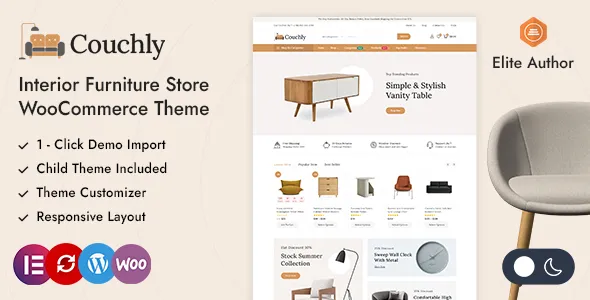
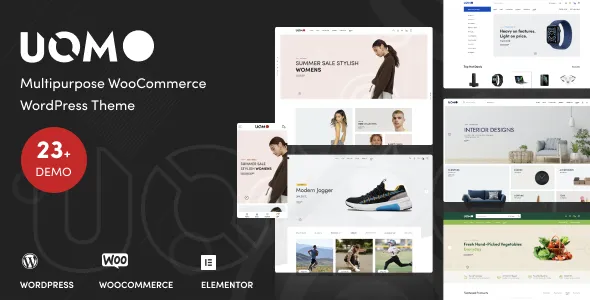

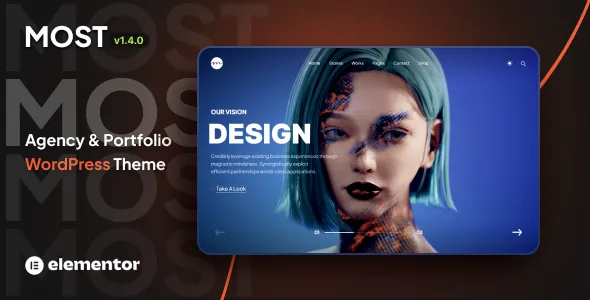



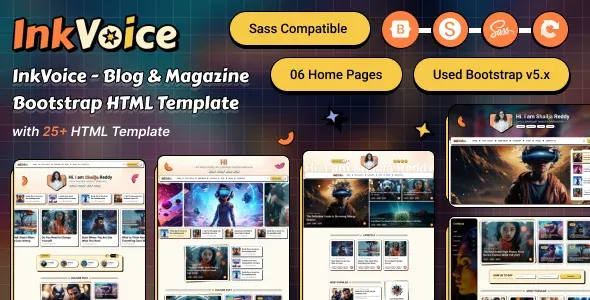







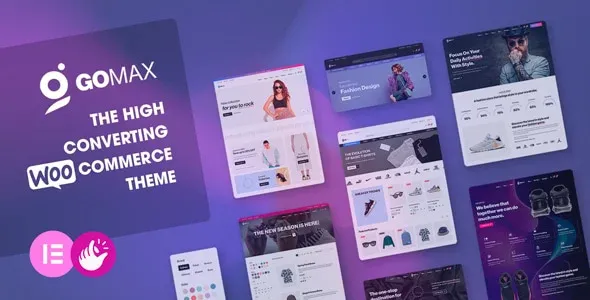

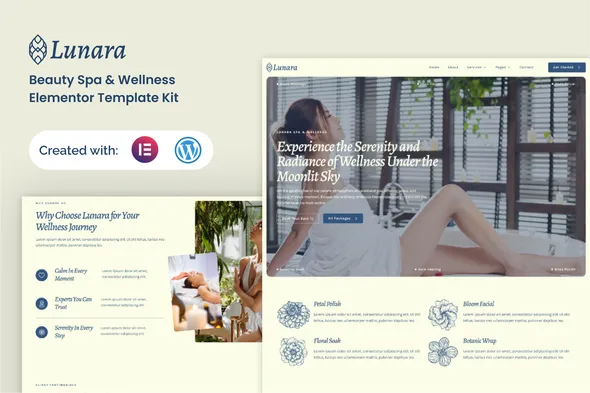








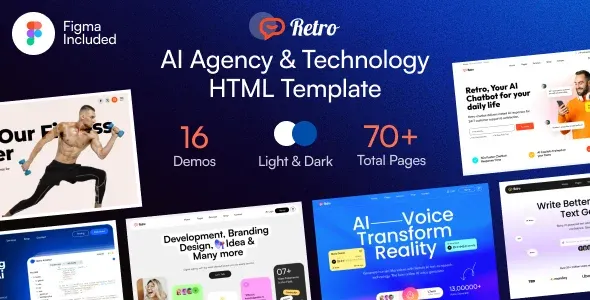
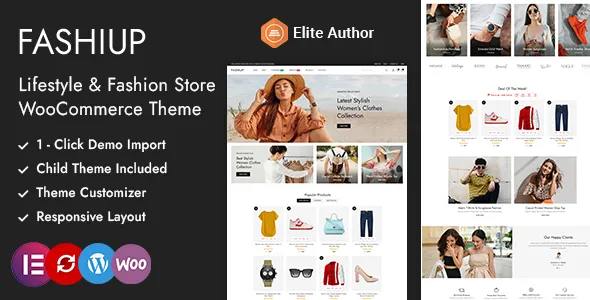
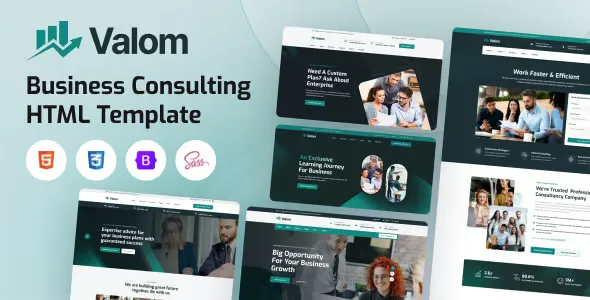
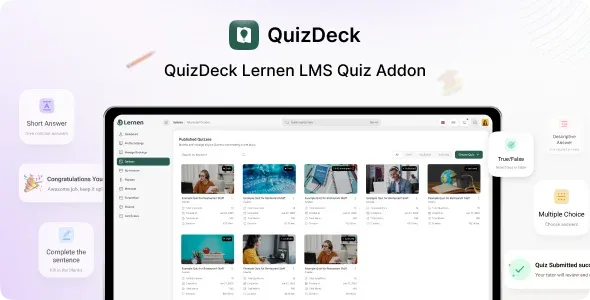



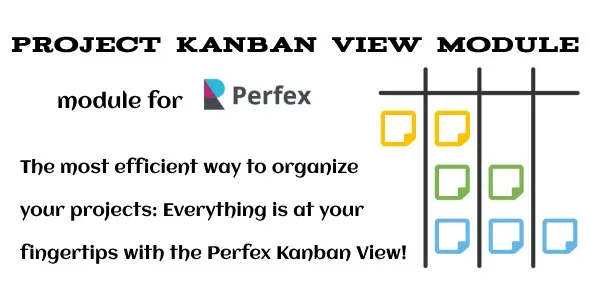



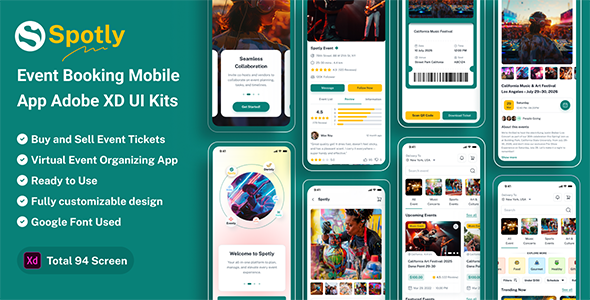

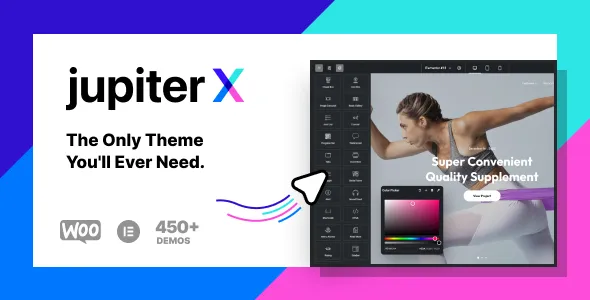
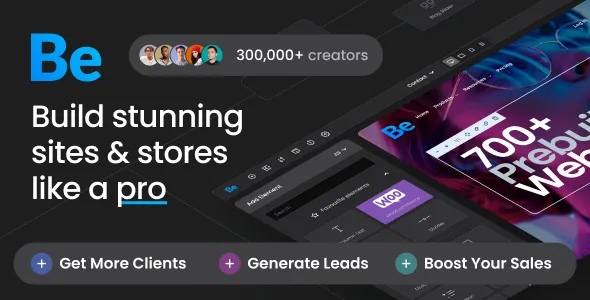
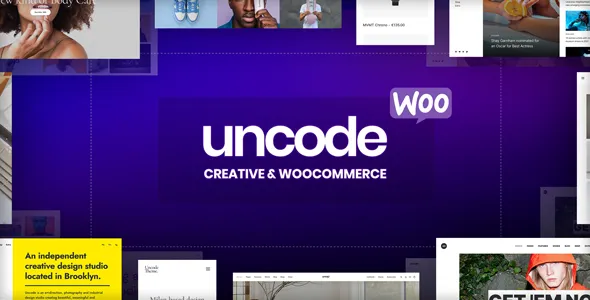

There are no reviews yet.