Description
EduUp – eLearning Mobile App UI Kit
EduUp – eLearning Mobile App UI Kit is a sleek and modern Figma-based UI design bundle tailored specifically for mobile education platforms. It’s crafted for designers and developers building online learning apps, virtual classrooms, or mobile LMS systems. With over 30+ beautifully organized screens, EduUp eLearning Mobile Appmakes it fast and efficient to prototype or launch high-quality eLearning mobile applications.
Table of Contents
-
Overview
-
Benefits of Using EduUp
-
Why Choose EduUp
-
Feature Highlights
-
Who Should Use It
-
Conclusion
-
Key Features
Overview
EduUp eLearning Mobile App UI Kit is a thoughtfully designed mobile interface package built to support various educational use cases such as online courses, video lectures, learning paths, assessments, progress tracking, and instructor communication.
All screens are crafted with a user-first approach—ensuring intuitive navigation, clean visual hierarchy, and mobile UX best practices. Whether you’re creating a native iOS/Android app or a hybrid learning application, EduUp accelerates the design process with pixel-perfect layouts and scalable components.
Benefits of Using EduUp eLearning Mobile App
-
Speeds up UI design and app prototyping
-
Fully customizable layers and components in Figma
-
Consistent design system for scalable UI building
-
Mobile-optimized UX layout for eLearning flows
-
Saves time on ideation, wireframing, and user testing
-
High-quality assets for both light and dark mode versions
Why Choose EduUp eLearning Mobile App
EduUp eLearning Mobile App UI Kit stands out with its purpose-driven structure and attention to educational experience. From onboarding to course completion, each screen is built to support a seamless learner journey.
It also follows modern mobile design trends—material-inspired icons, smart spacing, rounded card layouts, and rich media support. EduUp is the perfect starting point for startups, EdTech designers, and app developers looking to build polished learning applications without starting from scratch.
Feature Highlights
-
30+ Mobile UI screens in Figma
-
Course listing, detail, video player, quiz & progress screens
-
User registration, login, and onboarding flows
-
Dark and light mode designs
-
Profile management and notifications screens
-
Easy-to-edit vector components and text styles
-
Responsive to all modern mobile screen sizes
-
Compatible with Figma Auto Layout for scalability
-
Clean and well-named layer structure for efficient edits
-
Ideal for both Android and iOS app design
Who Should Use EduUp eLearning Mobile App
EduUp eLearning Mobile App UI Kit is perfect for:
-
UI/UX designers working on educational apps
-
EdTech startups building MVPs or pitch decks
-
App developers needing ready-made eLearning UI
-
Design teams prototyping LMS platforms
-
Freelancers building mobile education tools
-
Product managers creating concept demos
Conclusion
EduUp eLearning Mobile App UI Kit is a professionally designed Figma resource that makes mobile app design for online learning intuitive and fast. With well-structured layouts and a complete set of essential eLearning screens, it provides all the tools you need to build user-friendly and engaging education apps.
Whether you’re designing a standalone learning app or an extension of an existing LMS, EduUp simplifies the process with consistency, scalability, and modern aesthetics.
Key Features
-
30+ high-quality mobile screens
-
Designed for eLearning and LMS workflows
-
Onboarding, course browsing, video learning, and assessments
-
Figma-compatible and fully editable layers
-
Light and dark theme support
-
Mobile-first UX optimized layout
-
Organized design system and typography
-
Ideal for Android and iOS apps
-
Fast prototyping and iteration-ready
-
Perfect for EdTech design projects

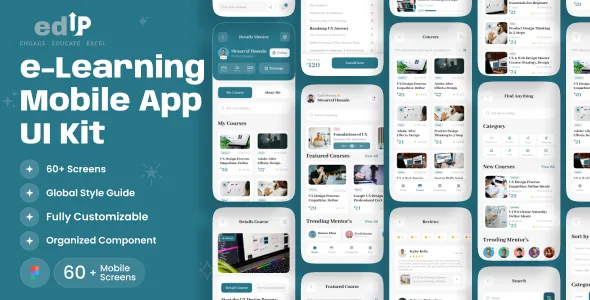
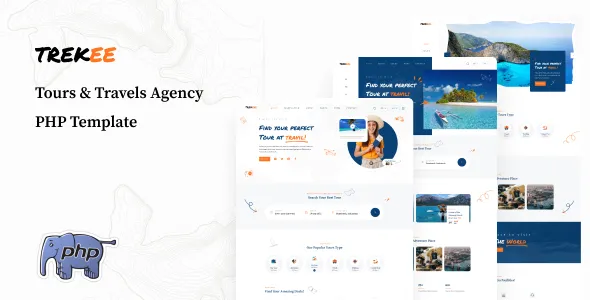




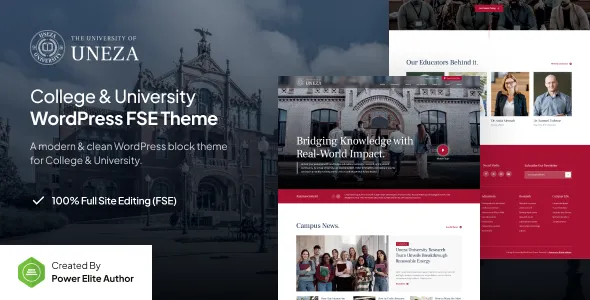
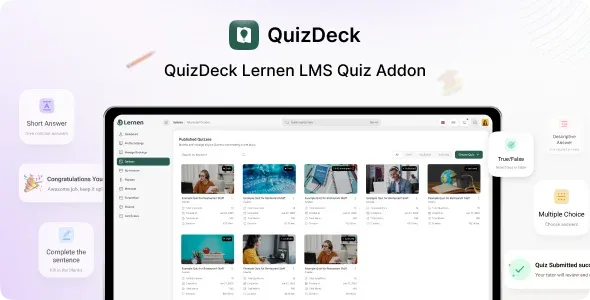

There are no reviews yet.